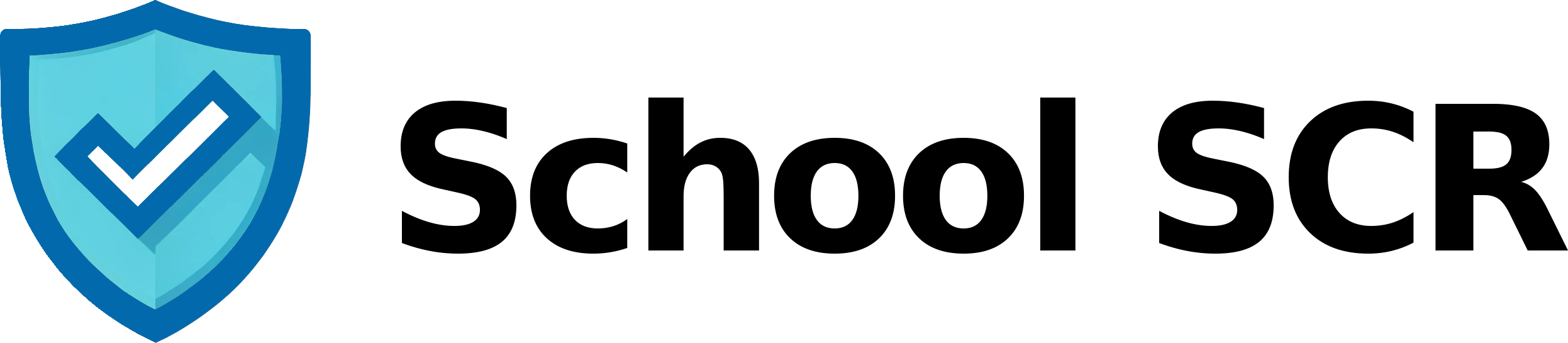The moment the inspection call arrives, every school leader wants one thing: absolute confidence that safeguarding paperwork will stand up to scrutiny. At the centre of that paperwork sits the single central record (SCR). Ofsted inspectors review it on every visit and use it to judge whether robust vetting and Safer Recruitment practice are embedded across the school. The good news is that with the right preparation your SCR can showcase excellent safeguarding, rather than invite awkward questions.
Single Central Record Must-Haves
Keeping Children Safe in Education 2025 lists the checks that must appear on every SCR. Make sure the following fields are always complete and dated:
- Identity verification
- Enhanced DBS (with children’s barred-list, where applicable)
- Prohibition from teaching
- Right to work in the UK (and, for overseas staff, letters of professional standing)
- Section 128 for leadership roles
- References, including explanation of any employment gaps
SCR Evidence Inspectors May Request
Alongside the register itself, inspectors may ask for:
- Sample personnel files to confirm information recorded on the SCR
- Records of safeguarding referrals and outcomes
- Audit trails that show who updated the record and when
- Trust-wide oversight documents if you belong to a MAT
These aren’t required on the single central record itself, but they form a critical part of the wider safeguarding culture within the school and Ofsted can ask for these alongside the SCR information.
The Practical Ofsted SCR Checklist
There’s no prescribed checklist that you must follow, however, it’s best to stay on top of your single central record and wider staff vetting processes as often as possible.
Use this sequence as a monthly “health-check” and again in the 48 hours before inspectors arrive. Tick off each action and record the date and initials of the person who completed it.
- Generate a fresh copy of the SCR. Save the file with a clear timestamp so you can show inspectors the exact version reviewed.
- Filter for blank cells across all statutory fields (identity, DBS, barred-list, prohibition, right-to-work, Section 128, references).
- Investigate every blank immediately.
- Where evidence exists but was not recorded, enter the date and document location.
- Run an expiry report for DBS certificates (staff, governors, agency, contractors and regular volunteers).
- Send reminders to anyone whose certificate will be more than three years old within the next term.
- Log the action in the personnel file and on the SCR “notes” column.
- Cross-check Section 128 records against your leadership structure chart.
- Capture new middle leaders, assistant heads and any staff who have recently gained line-management duties.
- Capture new middle leaders, assistant heads and any staff who have recently gained line-management duties.
- Review all employment gaps flagged during recruitment to ensure a dated explanation is on file.
- Where evidence is still pending, add a holding note and assign a follow-up deadline.
- Where evidence is still pending, add a holding note and assign a follow-up deadline.
- Match every SCR entry to a signed reference (or digital original) in the personnel file.
- Highlight any mismatch in names, dates or job titles and resolve discrepancies in writing.
- Highlight any mismatch in names, dates or job titles and resolve discrepancies in writing.
- Validate legal names and current addresses against photo ID or HR payroll data.
- Correct nicknames and outdated addresses throughout the SCR, personnel file and payroll to eliminate inconsistencies.
- Correct nicknames and outdated addresses throughout the SCR, personnel file and payroll to eliminate inconsistencies.
- Audit the change log / version history (or manual initials column) for unexplained edits in the last 12 months.
- Query any alteration without a corresponding evidence note; document the outcome.
- Query any alteration without a corresponding evidence note; document the outcome.
- Separate active staff from leavers and supply only “live” data.
- Archive leavers to a hidden sheet or secure folder, inspectors should see a clean, current register.
- Archive leavers to a hidden sheet or secure folder, inspectors should see a clean, current register.
- Produce a governor-level safeguarding dashboard showing:
- Current compliance percentage for each check type.
- Outstanding actions and owners.
- Trend since the previous term.
- Provide governors with this report and minute the discussion to demonstrate oversight.
- Store supporting evidence in a single, named location (digital folder or locked cabinet) so inspectors can access samples within minutes.
- Run a final automated audit (or use School SCR’s free tool) and download the pass/fail summary. Attach it to the SCR export as proof of due diligence.
Complete these steps regularly and you can hand the SCR to Ofsted with confidence knowing every statutory check, supporting document and audit trail is ready for inspection.
Alternatively, use the School SCR Free Audit tool. Signup for an account and upload your SCR to get a full audit in less than 60 seconds.
Common Single Central Record Issues (and How to Avoid Them)
Meticulous routines reduce risk, yet isolated errors can still find their way into a single central record. The issues that follow appear most frequently and can lead to safeguarding issues. Check each is fully addressed before inspectors arrive:
Missing notes for employment gaps
Every unexplained break in service raises a safeguarding red flag. During shortlisting ask candidates to account for each gap, however brief. Keep the explanation, the date it was given and the initials of the person who verified it on file. Where a gap is still being clarified, record the holding note and set a diary reminder so the follow-up is never forgotten. Ofsted inspectors will sample personnel files to confirm that the narrative in the file matches what is shown on the SCR, so keep the wording consistent.
Missing or inconsistent references
References are mandatory for all employees and volunteers, no matter how short their contract. Obtain them before the person starts and file the originals (or secure digital copies) so they can be produced on request. Check that job titles, dates and performance comments align with the application form; if anything conflicts, record the discrepancy and your resolution. Make sure the SCR shows the date each reference was received so an inspector can see at a glance that every box is ticked.
Missing Section 128 checks
Anyone who can influence the management of a school, including governors, trustees, headteachers and department leaders, must be cleared under Section 128 of the Education and Skills Act 2008. Run the check before appointment and record the reference number and date on the SCR. Although the check does not expire, should a member of staff move into a management role they should be rechecked; this avoids last-minute scrambles during inspection week.
Inconsistent staff names and records
Use the legal name exactly as it appears on the person’s passport or birth certificate and replicate it everywhere: application form, contract, payroll and SCR. Do the same for the current home address. Nicknames, middle-name variations or old addresses create mismatch errors that Ofsted will question. Build a routine check into your annual data cleanse so any change of address is captured promptly and reflected in the SCR.
Next Steps and Actionable Takeaways
- Review your SCR against the statutory list today.
- Block 30 minutes each month for a mini-audit.
- Give senior leaders read-only access so they can monitor compliance without editing data.
Audit your entire SCR for free now with School SCR Free Audit Tool. Sign up for a free account right now.
To see the full platform and how School SCR turns hours of spreadsheet checking into minutes with automated daily audits, renewal reminders and a live RAG-rated dashboard, get in touch to book a demo.